Navigate to Posts > Add New for adding new posts.
Navigate to Pages > Add New for adding new pages.
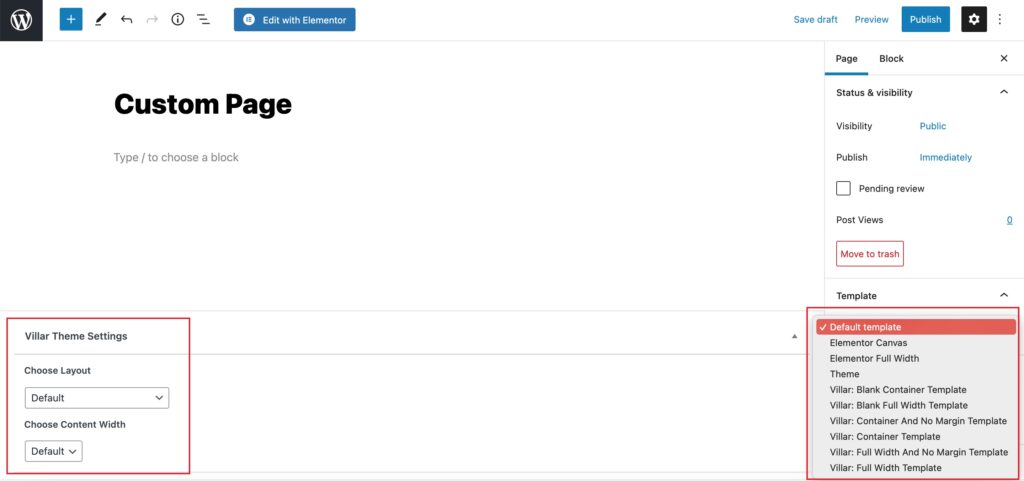
Post/Page Metas
You can set the layout and content width for each post or page, otherwise the default value in “Appearance > customize > Theme Options > Layout Options” will be used.
Page Template
When you create a page, you will see that there are 6 additional villar templates available.
These templates are mainly used to create special pages for you, such as homepages, advertising pages, etc. You can use the Elementor page builder or use the Sidebar Manager plugin to create a new widget area to replace the “Front Page Widget Area” on a special page.
- Villar: Blank Container Template – No header and footer, but a content box.
- Villar: Blank Full Width Template – No header or footer, the content is as wide as the viewport.
- Villar: Container And No Margin Template – There are headers, footers, and content boxes, but there is no space between the header and the content.
- Villar: Container Template – There are headers, footers, and content boxes, but there is a space between the header and the content.
- Villar: Full Width Template -There are headers and footers and full-width content, but there is a space between the header and the content.
- Villar: Full Width And No Margin Template -There are headers and footers and full-width content, but there is no space between the header and the content.
