Theme options powered by WordPress Customizer. To find them, navigate to Appearance > Customize > Theme Options.
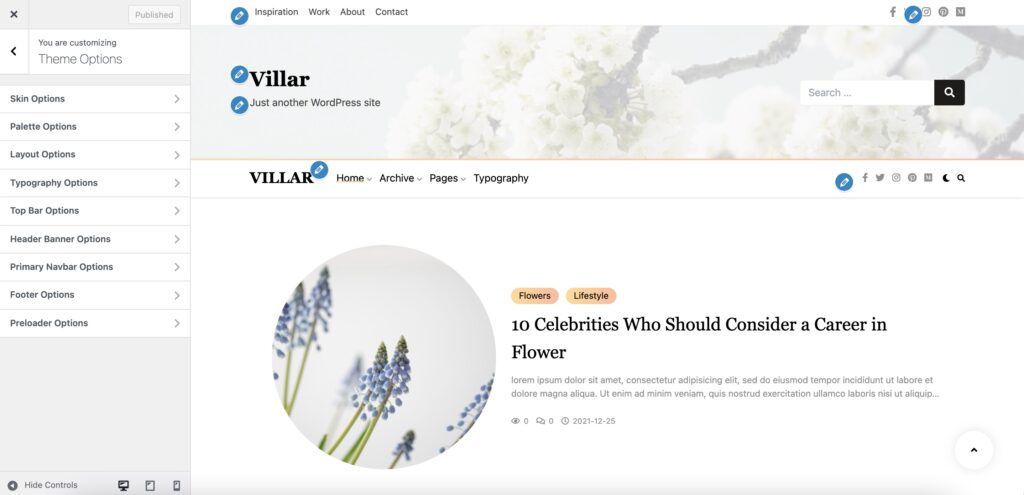
- Skin Options – You can set the light or dark mode as the default. You can also configure the style of the archive page and sidebar.
- Palette Options – We allow you to modify 17 colors to fully control your site, but don’t worry, generally you only need to modify a few colors to get good results.
- Layout Options – Full control of your page layout here.
- Typography Options – You can set different font family for different content such as page title, content, navigation, etc.
- Top Bar Options – Full control of your top bar here.
- Header Banner Options – Control your head banner. To modify the background image, you need to navigate to Appearance > Customize > Header Image
- Primary Navbar Options – Full control of your primary navbar here.
- Footer Options – copyright, Credits and top buttons options.
- Preloader Options
