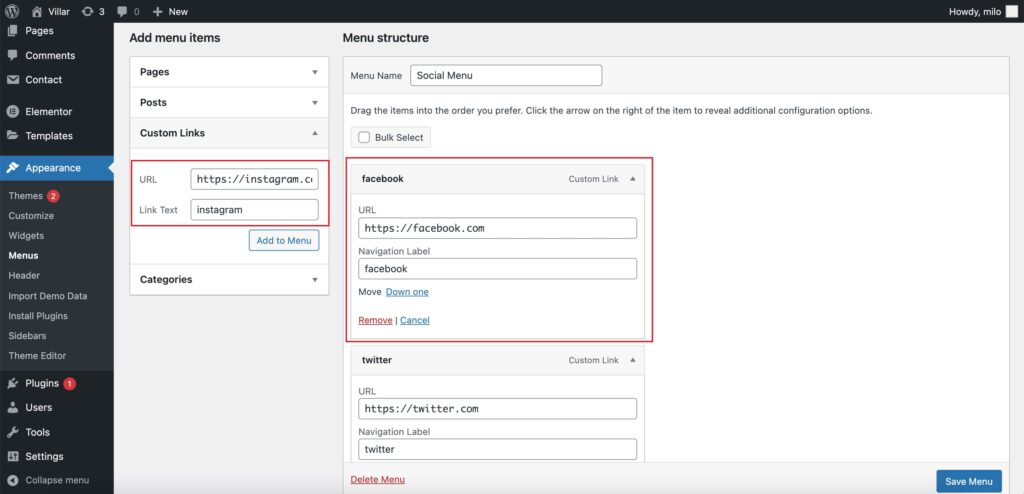Our Theme offers exciting Menu Options! This theme supports and recommends using “Custom Menus”. You can create Custom Menu through Appearance > Menus from your WordPress Dashboard.
You can assign your custom menu in 4 different locations. You can assign it either from Appearance > Customize > Menus > use Location or from Appearance > Menus > use Location
Select your Custom Menu as Primary Menu to display it as the Main Menu, which will replace the default Page Menu.
- Primary Menu – display menu in primary navbar.
- Top Menu – display menu in top bar area.
- Footer Menu – display menu in footer area.
- Social Menu – display menu in top bar area and social widgets.
In the social menu, you can only add custom links menu item, and we will automatically display the icon based on the link you enter.