Update Theme
When there is an update to your theme (whether it’s the free or premium version), you can receive the update in the WordPress Dashboard. Just click the “Update Now” link and wait a moment for your theme to update.
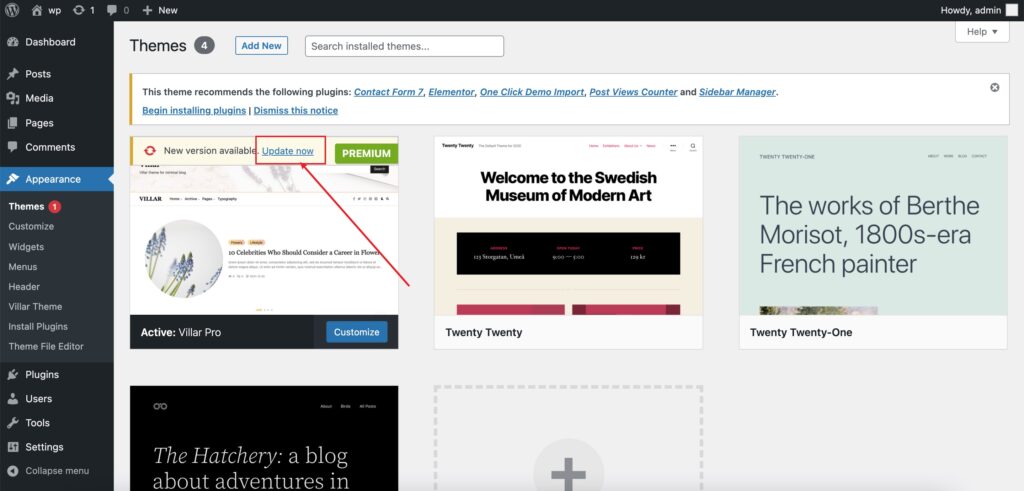
Update Additional Features Plugin (Pro Only)
If you activate and use the Villar Additional Features Plugin, after a theme update you also need to check if this plugin needs to be updated.
if there is an update, just do this below:
Step 1: Click “Update Required” link
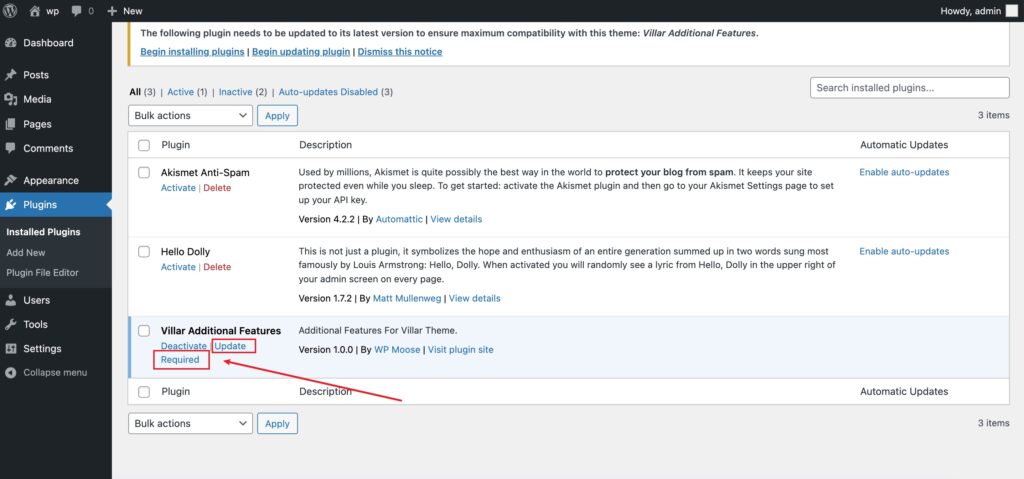
Step 2: Click “Update” link.
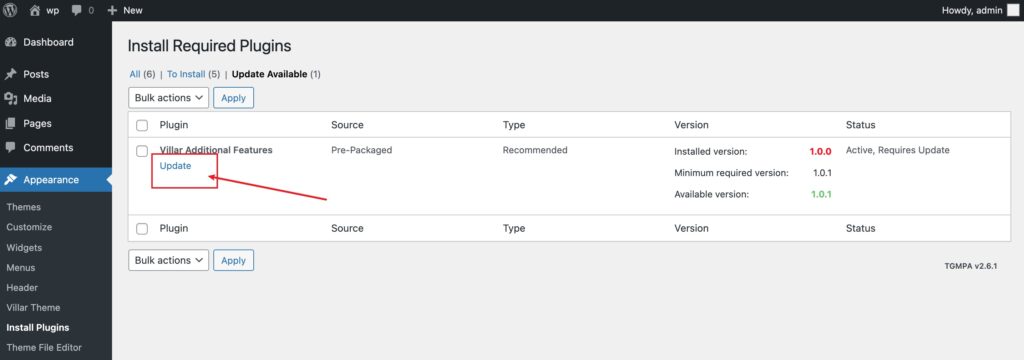
Congrats, it’s all done!
