Before installing the premium child theme you must install the premium Yuki theme first.
We have created a number of child themes to make the Yuki theme even more powerful. When you purchase, you will get Yuki Premium theme. After you upgrade to the Pro version, you may want to keep the features of the child themes. Then you need to go to the github release page to download and install the premium version of this Child Theme to work with Yuki Premium.
There are two places where you can get the link of the Github release page for the premium version of the child theme.
1. Child Theme Homapage
Take Yuki Blogger for example, you can find its homepage on our website:
https://www.wpmoose.com/themes/yuki-blogger/
In the right sidebar you will find the link:
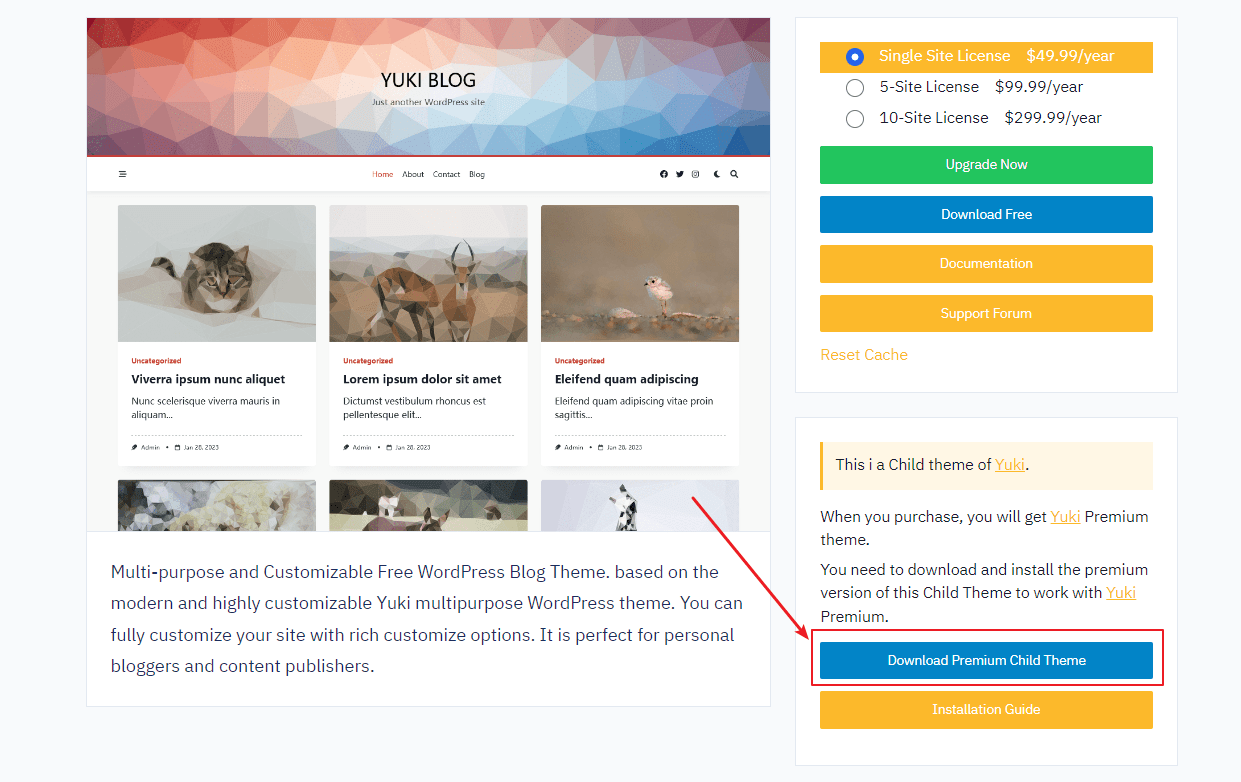
2. WordPress Dashboard Notice
If you installed the premium version of the Yuki theme according to the documentation but activated the free version of the child theme, you will receive this error notice in you WordPress dashboard.
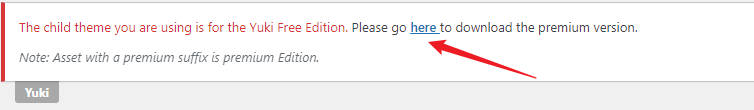
Just follow the link to download and install the premium child theme.
Note: Assets with a premium suffix are premium Edition.
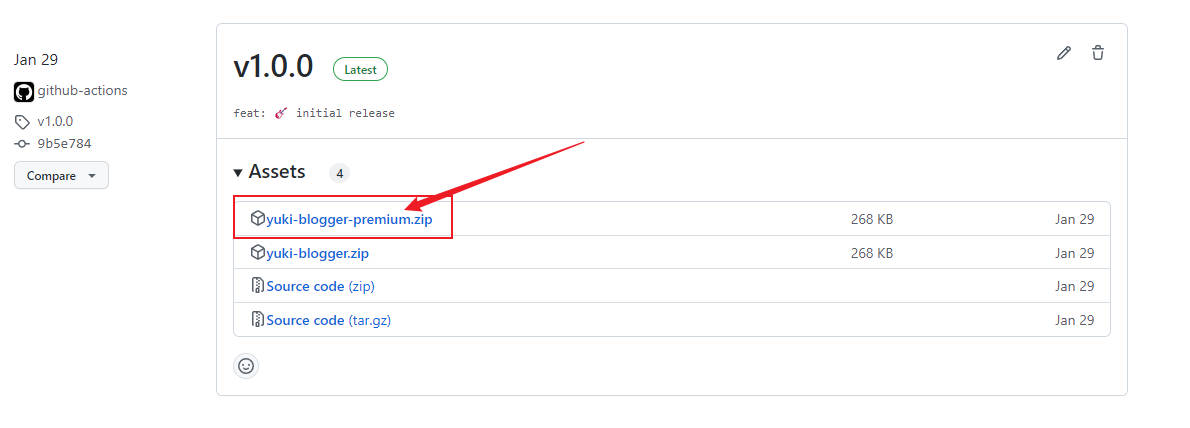
Please do not delete Yuki Professional Theme, the premium version of the child theme depends on it.
